
In today’s fast-paced and competitive digital environment, off-the-shelf software rarely aligns perfectly with every business process. This is especially true when it comes to enterprise resource planning (ERP) and customer relationship management (CRM) platforms. Organizations of all sizes—whether startups or global enterprises—require systems that are flexible, scalable, and tailored to their specific workflows. Fortunately, modern cloud-based platforms offer the ability to customize nearly every aspect of the experience, ensuring businesses can align software functionality with their unique goals.
This blog explores how to tailor a leading cloud-based CRM and ERP platform to meet your organization’s needs effectively, efficiently, and sustainably.
Why Customization Matters
Out-of-the-box solutions are designed to appeal to the broadest range of industries and users. While they provide a good foundation, they often include features that may not be relevant—or lack functions that are essential for your unique operations.
Customization empowers businesses to:
· Streamline workflows and eliminate redundant tasks
· Improve user adoption through intuitive interfaces
· Generate meaningful, relevant reports
· Integrate seamlessly with other tools in use
· Stay agile and responsive to market changes
When tailored correctly, the system evolves from a generic platform into a powerful engine that drives productivity, insights, and innovation for Dynamics 365 implementations.
1. Understand Your Business Requirements
Before jumping into customization, it’s crucial to understand what you actually need. This involves gathering input from end users, department heads, and IT teams. Consider:
· What processes are currently manual or inefficient?
· Which data do users frequently access or modify?
· Are there bottlenecks in the current workflow?
· What integrations are needed with third-party systems?
Documenting these answers forms the blueprint for customization and helps avoid unnecessary complexity or rework down the line.
2. Use Built-In Configuration Tools
Most modern business platforms come with powerful configuration capabilities that require no coding. These tools enable organizations to:
· Modify forms and views
· Create custom entities and fields
· Set business rules and validation logic
· Automate workflows with visual designers
These low-code or no-code features make it easy for system administrators and power users to tailor experiences without relying heavily on developers. It’s also faster, cost-effective, and easier to maintain over time.
3. Customize the User Interface
One of the most impactful customizations you can make is to streamline the user interface. By decluttering screens, rearranging fields, and simplifying navigation, you can significantly enhance user adoption and reduce training time.
Custom views and dashboards ensure that each role sees the most relevant information. For example, a sales rep may benefit from quick access to leads and opportunities, while a service agent might need to prioritize cases and recent interactions.
Personalizing interfaces by role also improves security and compliance by limiting access to sensitive or irrelevant data.
4. Develop Custom Workflows and Automation
Automation is one of the key benefits of customizing a business platform. By creating workflows, businesses can reduce manual data entry, trigger notifications, and streamline approvals.
Examples include:
· Automatically creating a case when a customer submits a complaint
· Sending reminders to sales teams for follow-ups
· Routing documents for multi-level approvals based on value thresholds
These workflows improve consistency, reduce human error, and accelerate decision-making—critical elements for any growing business.
5. Integrate with Third-Party Applications
Rarely does a business rely on a single software platform. Whether it's marketing tools, e-commerce platforms, accounting software, or project management apps, integration is essential.
Customization allows you to connect external tools through APIs or connectors. This creates a seamless flow of data, avoids duplication, and provides a single source of truth across your organization.
For instance, customer data from your website can automatically sync with your CRM, ensuring your sales team has the latest lead information in real time.
6. Implement Role-Based Security Models
Security customization ensures that the right users have access to the right data and functions. With a role-based model, you can control access at a granular level—by module, field, or even specific record types.
This is particularly important in industries with compliance regulations or complex organizational hierarchies. It also improves system performance and clarity, as users only see what’s relevant to their responsibilities.
7. Customize Reports and Dashboards
Data is only useful when it can be interpreted and acted upon. Tailored dashboards and reports provide actionable insights that align with your business objectives.
Whether it’s tracking sales performance, monitoring support resolution times, or analyzing inventory turnover—custom reports ensure your team has the data they need, in the format they prefer.
These reports can be designed to refresh in real time, support drill-down features, and even trigger alerts when KPIs go off track.
8. Leverage Custom Apps and Extensions
If the platform’s built-in capabilities and no-code tools aren't enough, you can go a step further by building custom apps or integrating extensions from trusted marketplaces. This enables you to introduce entirely new functionality, such as:
· Advanced analytics and AI
· Industry-specific workflows
· Mobile-optimized modules for field teams
By doing so, you transform the system from a business tool into a strategic asset tailored specifically for your organization.
9. Test Thoroughly and Train Users
Customization is only successful if it performs reliably and is adopted by users. Always test changes in a sandbox environment before rolling them out. Validate that:
· Workflows trigger correctly
· Data flows as expected
· Interfaces display correctly on all devices
Once tested, provide hands-on training to users. Tailored systems often require tailored guidance—don’t assume users will automatically know how to use new features.
10. Review and Improve Continuously
Business needs evolve, and so should your customized system. Schedule regular reviews to assess whether your configurations still support your goals. Gather user feedback, monitor performance, and be prepared to adapt quickly.
A well-maintained system grows with your business, supports innovation, and stays aligned with ever-changing market conditions.
Conclusion
Dynamics 365 customizations a robust business platform to meet your unique needs is no longer a luxury—it’s a strategic necessity. Whether you're optimizing internal operations, enhancing customer engagement, or streamlining compliance, tailored solutions can make all the difference.
By following a structured approach—from understanding requirements and leveraging built-in tools to integrating with external systems and ensuring continuous improvement—you can turn your software platform into a competitive advantage.
Remember, the best customizations are those that solve real problems, simplify work, and empower your team to do their best every day.

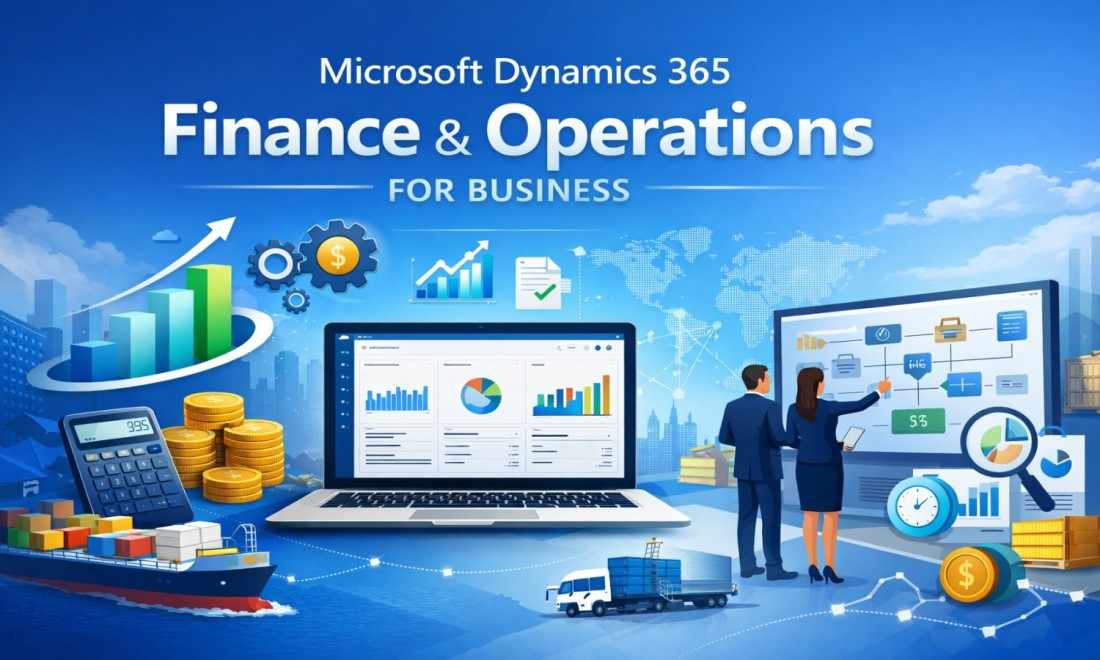
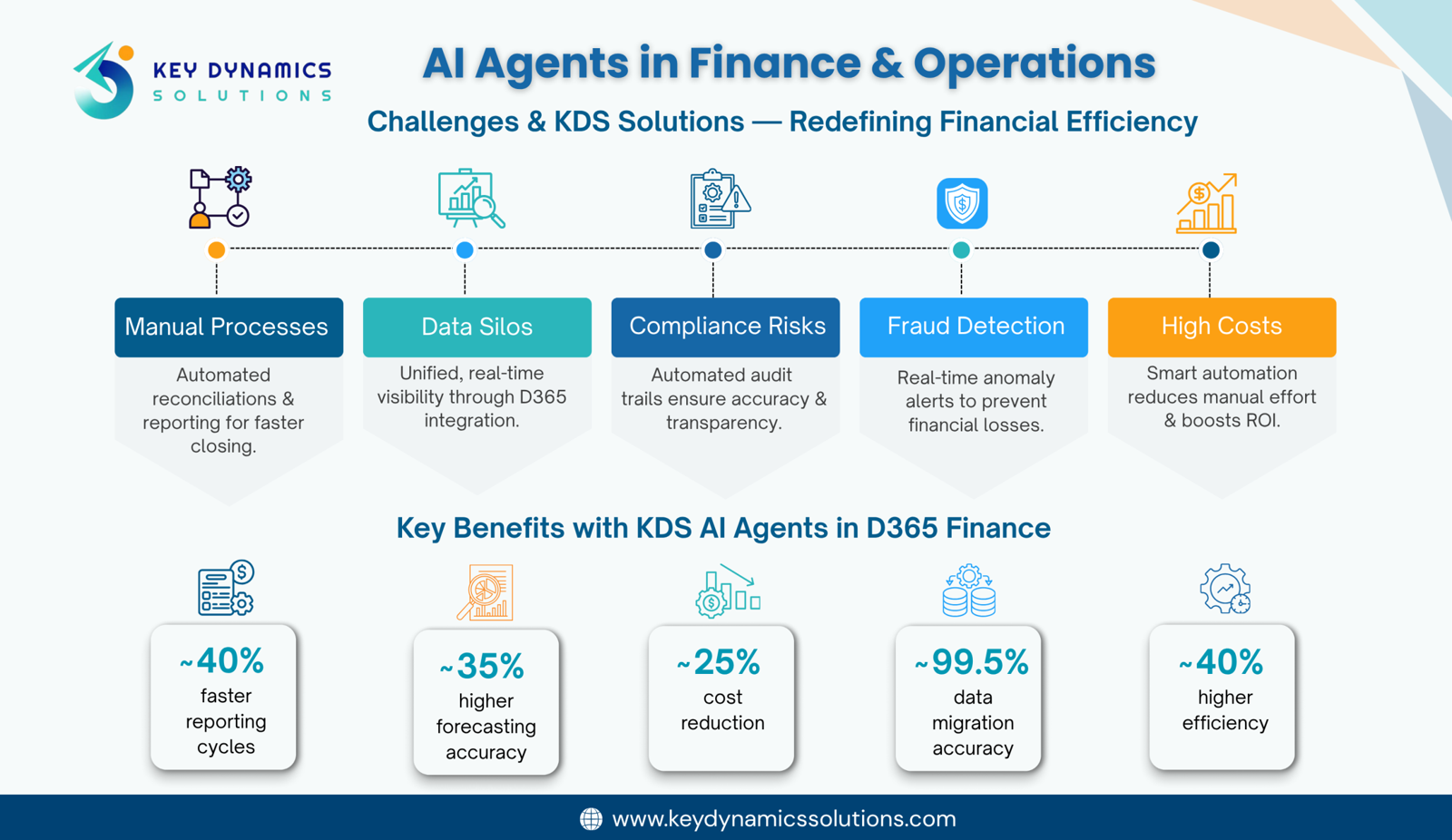

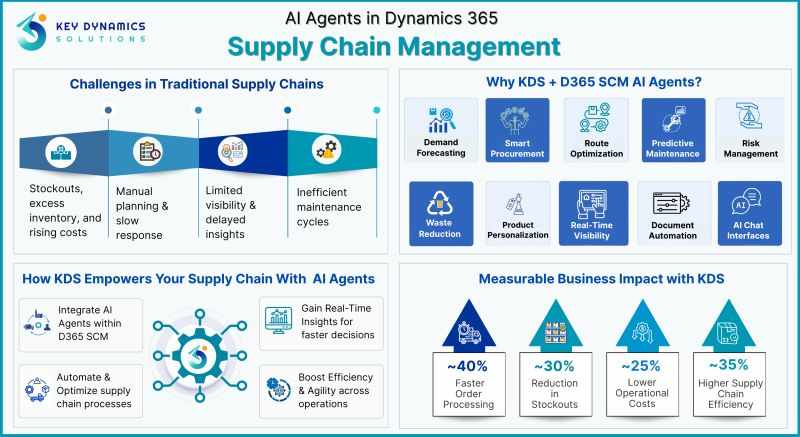

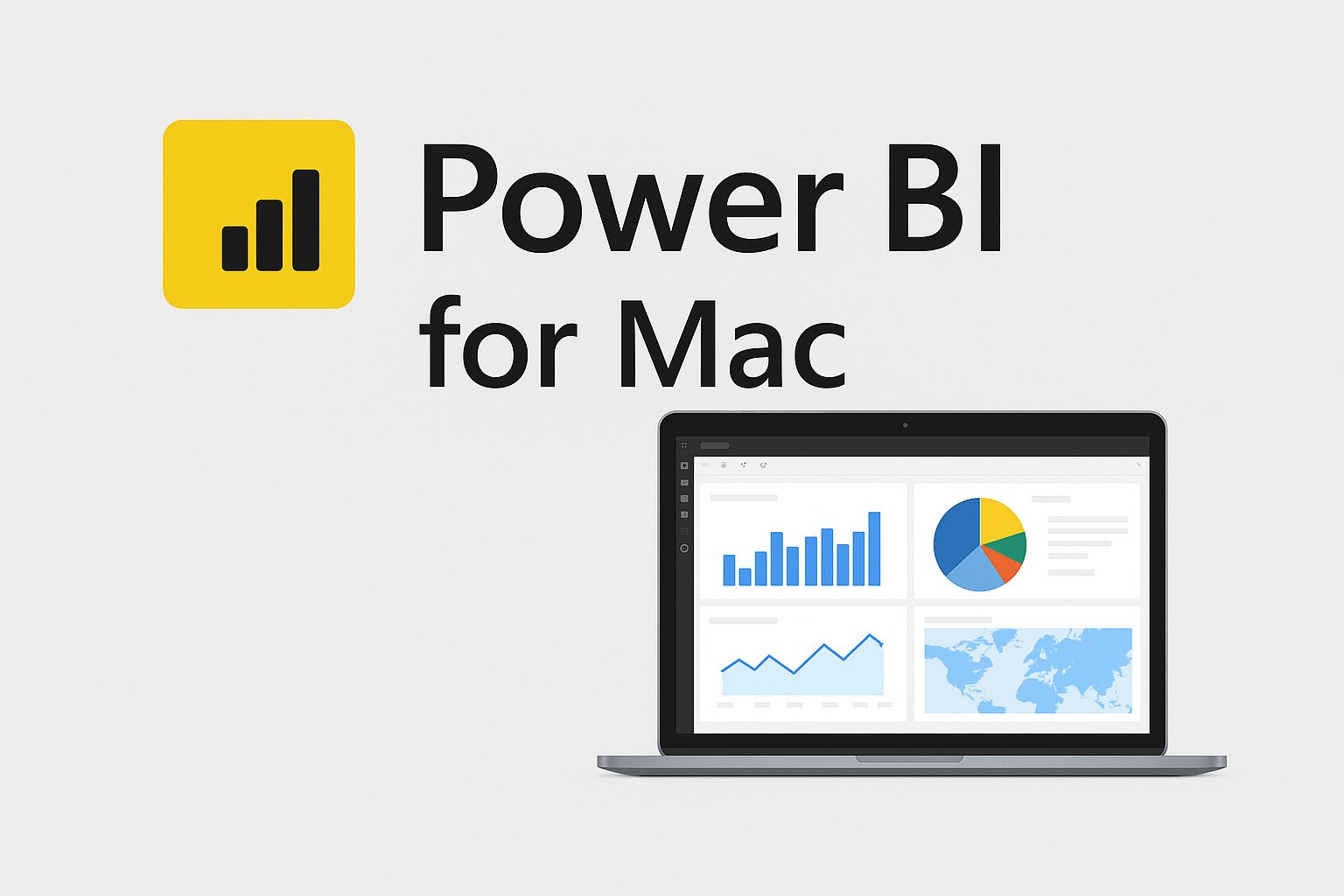


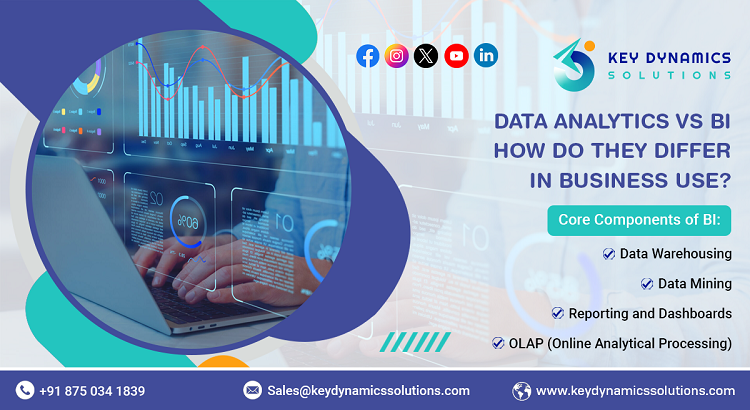






Write a comment ...