
In today’s digitally driven business environment, customer relationships are at the heart of organizational success. Microsoft’s Dynamics 365 CRM (Customer Relationship Management) stands as one of the leading platforms enabling businesses to streamline operations, nurture leads, and foster meaningful customer engagement. Built on a flexible, scalable architecture, Dynamics 365 CRM goes beyond traditional CRM systems by integrating intelligent applications tailored for sales, customer service, marketing, and more.
This article explores the fundamentals of Dynamics 365, its key features, the value of Dynamics 365 customizations, and how businesses can make the most of their Microsoft Dynamics investment.
What Is Dynamics 365 CRM?
Dynamics 365 CRM is part of the broader Microsoft Dynamics 365 suite, which combines CRM and ERP capabilities into intelligent business applications. Dynamics 365 CRM is specifically designed to enhance customer relationship management through modular applications like:
Sales
Customer Service
Field Service
Marketing
Project Operations
These apps empower organizations to gain 360-degree customer insights, automate business processes, and drive more informed decision-making—all within a unified platform that integrates seamlessly with Microsoft 365 (formerly Office 365), Azure, and Microsoft Power Platform.
Unlike legacy systems, Microsoft Dynamics CRM offers both cloud and on-premise deployment options, enabling greater flexibility and adaptability for a wide range of industries and business sizes.
Key Benefits of Microsoft Dynamics CRM
1. Unified Customer View
Dynamics 365 CRM consolidates customer information across touchpoints and channels into a centralized database. This unified view empowers customer-facing teams to deliver personalized experiences and anticipate customer needs effectively.
2. Seamless Integration with Microsoft Ecosystem
As part of the Microsoft ecosystem, Dynamics 365 CRM works natively with Outlook, Excel, Teams, SharePoint, and Power BI. This tight integration ensures productivity remains high while reducing the need to switch between multiple tools.
3. AI-Driven Insights
Built-in AI capabilities enable predictive analytics, lead scoring, sentiment analysis, and next-best-action recommendations. These features allow businesses to be proactive in customer engagement rather than reactive.
4. Scalable and Customizable Architecture
Businesses evolve, and so should their CRM. Dynamics 365 CRM is built to scale, with a flexible architecture that allows for tailored solutions. Whether through low-code tools or deep system integration, Dynamics 365 customizations help align the CRM with unique organizational needs.
Understanding Dynamics 365 Customizations
Out-of-the-box solutions rarely meet every business requirement. This is where Dynamics 365 customizations become essential. Customizations enable organizations to tailor the CRM environment based on specific workflows, user roles, and industry requirements.
Popular Types of Dynamics 365 Customizations:
Entity Customization
Modify or create new entities to store data relevant to your business processes.Business Process Flows
Guide users through a series of steps to ensure consistent handling of sales, service, or support scenarios.Custom Workflows & Power Automate
Automate repetitive tasks and approvals using workflow configurations or Microsoft Power Automate.Plugins and JavaScript
Extend system functionality or apply custom business logic using plugins and client-side scripting.Custom Dashboards and Reports
Build personalized dashboards with KPIs, charts, and lists tailored to user roles.Canvas Apps and Model-Driven Apps
Use Microsoft Power Apps to create fully customized applications within the Dynamics ecosystem.
These customizations, when implemented correctly, not only improve productivity and efficiency but also ensure the CRM remains aligned with long-term business strategies.
Best Practices for Implementing Dynamics 365 CRM
To maximize your investment in Microsoft Dynamics CRM, consider the following best practices:
1. Start with Clear Objectives
Before deploying or customizing Dynamics 365 CRM, establish clear business goals. Are you trying to reduce sales cycle time? Improve customer support metrics? Align CRM use with specific KPIs.
2. Engage Stakeholders Early
Ensure that both IT and business users are part of the planning and implementation stages. This promotes better adoption and ensures that customizations align with actual use cases.
3. Leverage the Power Platform
Use Power BI, Power Apps, and Power Automate to build custom applications, dashboards, and automation that extend Dynamics 365 without heavy coding.
4. Invest in Training and Support
An advanced system like Dynamics 365 CRM requires ongoing learning. Providing structured training to end-users and technical staff is crucial for sustainable success.
5. Keep Customizations Clean and Upgrade-Safe
Over-customizing or using unsupported methods can create upgrade and compatibility issues. Stick to best practices for development and use Microsoft-supported APIs and tools.
Experience and Trustworthiness in Dynamics 365 CRM
As a trusted enterprise-grade solution, Dynamics 365 CRM is used by organizations ranging from SMBs to Fortune 500 companies. Microsoft's continued investment in security, compliance, and AI capabilities ensures the platform remains reliable and forward-looking.
Choosing the right implementation partner is equally vital. Organizations should work with certified Dynamics 365 consultants who bring industry experience, product knowledge, and a track record of successful CRM deployments.
The Future of Dynamics 365: Evolving with AI and Copilot
Microsoft has been rapidly enhancing Dynamics 365 CRM with generative AI and Copilot capabilities. These features allow users to auto-generate emails, summarize meetings, create reports, and even guide customer interactions—all within the CRM interface.
These AI-driven innovations are redefining what’s possible in customer engagement, further cementing Dynamics 365’s position as a market leader in CRM technology.
Conclusion: Why Dynamics 365 CRM Is a Strategic Investment
Implementing Dynamics 365 CRM is not just a technology upgrade—it’s a strategic initiative to future-proof customer engagement. With seamless integration into the Microsoft ecosystem, advanced customization capabilities, and AI-driven insights, Dynamics 365 offers unparalleled value.
To unlock its full potential, businesses must focus on thoughtful customization, user-centric implementation, and ongoing optimization. Whether you're upgrading from legacy systems or starting fresh, Microsoft Dynamics CRM offers the tools to transform your customer relationship strategy.
Need help with Dynamics 365 customizations?
Reach out to our expert team to explore how tailored solutions can elevate your CRM strategy and drive business growth.

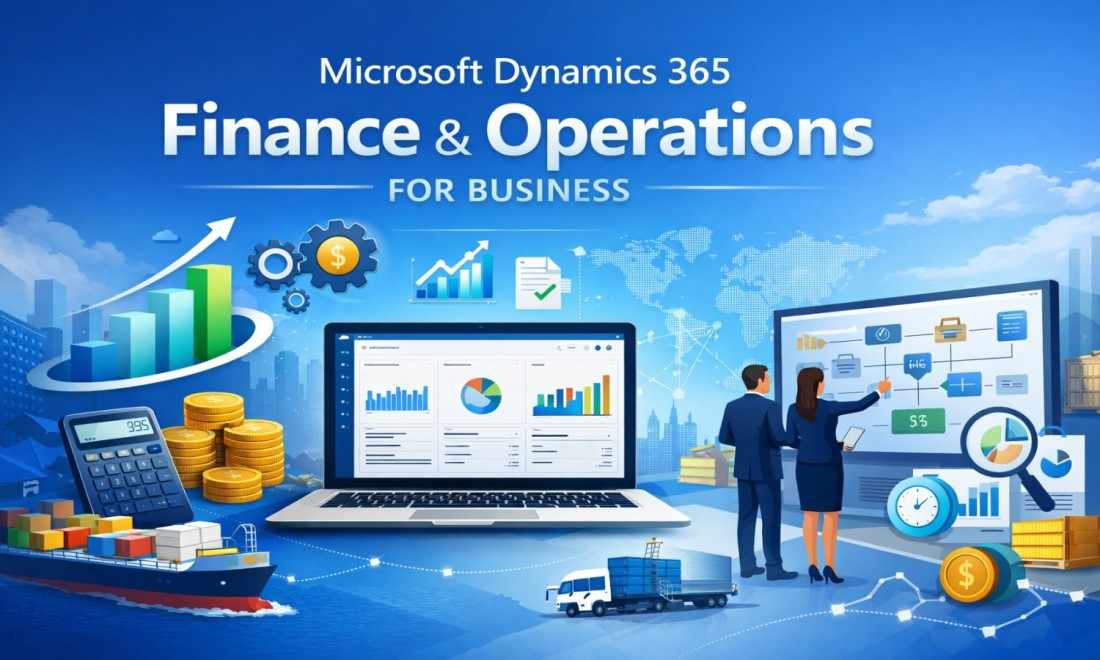
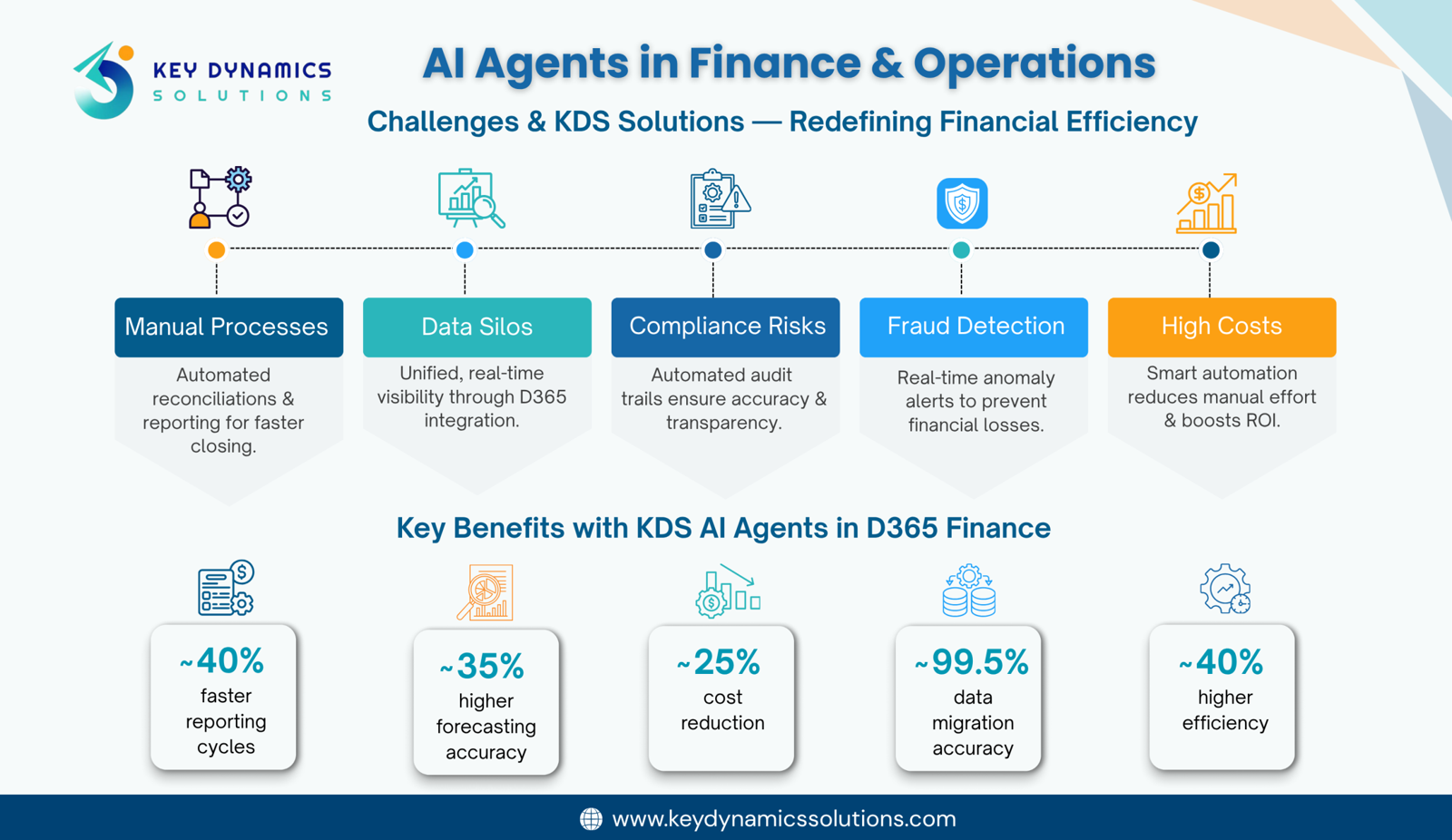

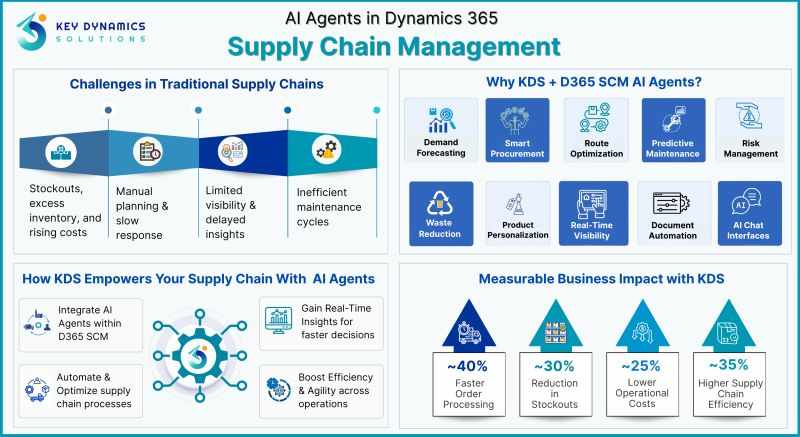

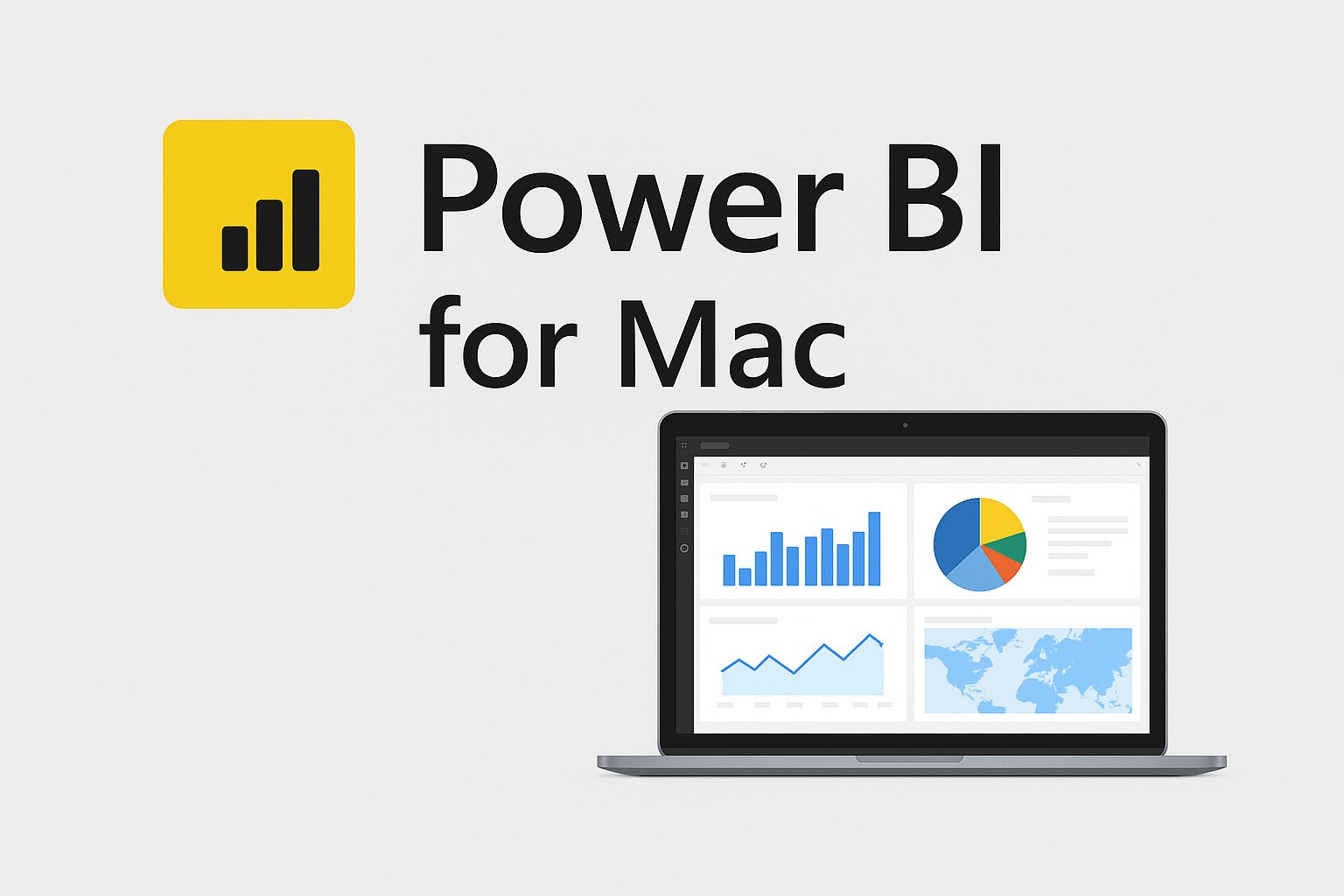


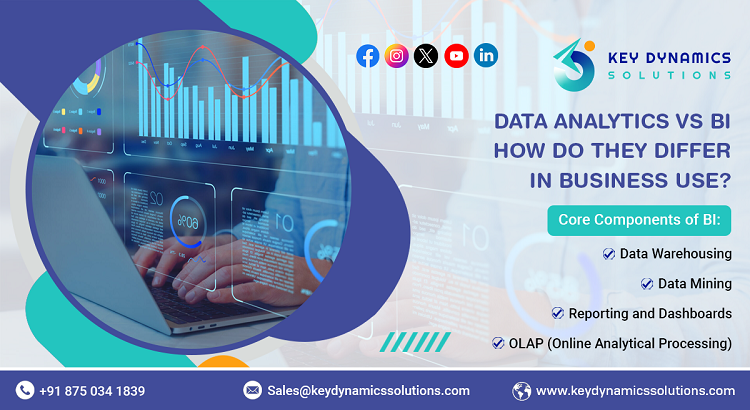






Write a comment ...