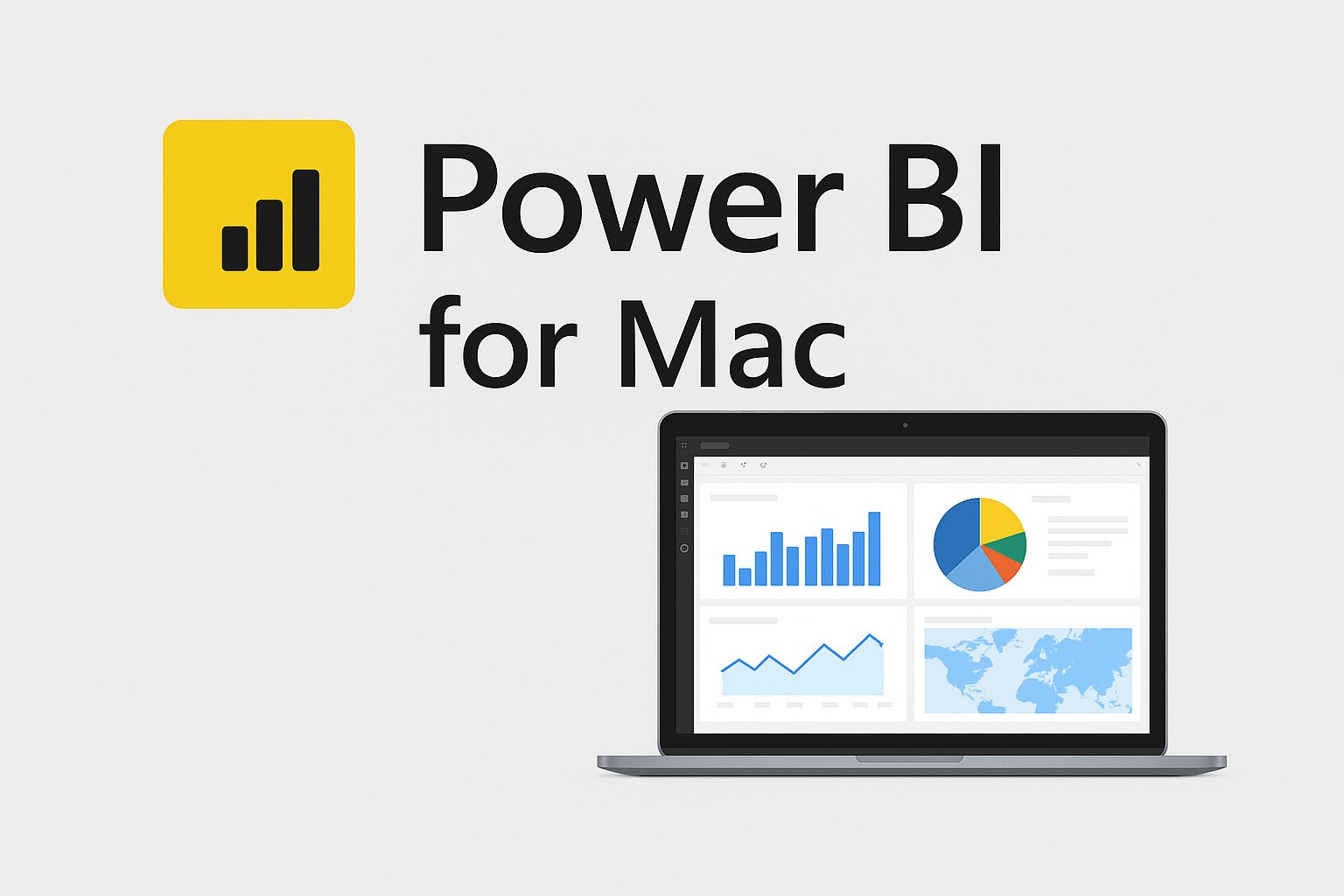
Summary of Content Table
Summary of Content Table
Section Description
1. Introduction Overview of Power BI and its importance for Mac users
2. Understanding Power BI and the Microsoft Power Platform How Power BI integrates with Microsoft Power Platform and Dynamics 365
3. Challenges of Using Power BI on macOS Why Power BI Desktop is not natively supported on Mac
4. Step-by-Step Methods to Install and Use Power BI on Mac Multiple installation options and detailed instructions
5. Using Power BI with Microsoft Dynamics 365 Business Central Integration benefits for businesses
6. Cloud-Based Access: Power BI Service Using Power BI via browser for seamless experience
7. Benefits of Using Power BI with Key Dynamics SolutionsWhy businesses in Delhi, the US, and Ireland choose Key Dynamics Solutions
8. Frequently Asked Questions (FAQs) Common queries about Power BI on Mac9. ConclusionFinal insights and professional guidance
1. Introduction
Microsoft Power BI has become an indispensable tool for modern data analytics and business intelligence. It enables organizations to visualize, analyze, and share insights from their data effortlessly. However, one question that often arises among Apple users is:
“Can I install Power BI on a Mac?”
While Power BI Desktop is officially available only for Windows, Mac users are not left behind. With a few smart techniques, you can install and use Power BI on macOS effectively.
At Key Dynamics Solutions, a certified Microsoft partner operating in Delhi (India), the United States, and Ireland, we help enterprises implement and optimize Microsoft Power BI, Power Platform, and Dynamics 365 Business Central solutions — including setups for Mac environments.
2. Understanding Power BI and the Microsoft Power Platform
Before diving into installation, it’s important to understand how Power BI fits within the Microsoft Power Platform ecosystem.
The Microsoft Power Platform is a suite of business applications that includes:
Power BI – For analytics and business intelligence
Power Apps – For custom business application development
Power Automate – For workflow automation
Power Virtual Agents – For AI-driven chatbots
These tools connect seamlessly with Microsoft Dynamics 365 and Microsoft Dynamics 365 Business Central, enabling end-to-end digital transformation.
By leveraging this ecosystem, businesses can:
Integrate operational and financial data
Automate manual processes
Make informed decisions based on real-time analytics
Power BI acts as the data visualization layer across these systems, empowering users to build dashboards that display KPIs, performance metrics, and predictive insights.
3. Challenges of Using Power BI on macOS
Microsoft Power BI Desktop is designed for Windows and isn’t natively supported on macOS. This presents a challenge for professionals who prefer working within the Apple ecosystem.
The main obstacles include:
Lack of native macOS application
Compatibility issues with Windows-based executables (.exe)
Limited offline functionality on Mac browsers
Despite these limitations, there are several proven workarounds that allow you to use Power BI effectively on your Mac.
4. Step-by-Step Methods to Install and Use Power BI on Mac
Let’s explore the most reliable methods to access and install Power BI on macOS.
Method 1: Using Power BI Service (Recommended)
The easiest and most reliable option is to use Power BI Service, the cloud-based version of Power BI, directly through your web browser.
Steps:
Open your preferred browser (Safari, Chrome, or Edge).
Go to https://app.powerbi.com.
Sign in with your Microsoft 365 or Power BI Pro account.
Start creating and publishing dashboards online.
Advantages:
No installation required.
Access dashboards anytime, anywhere.
Real-time data collaboration.
Secure cloud storage.
Limitations:
Limited offline capabilities.
Cannot use Power Query or advanced modeling features available in Power BI Desktop.
Method 2: Install Windows on Mac Using Parallels Desktop
If you need full Power BI Desktop features, this method allows you to run Windows and Power BI natively.
Steps:
Purchase and install Parallels Desktop on your Mac.
Set up a Windows 11 virtual machine inside Parallels.
Open Windows and download Power BI Desktop from the Microsoft Power BI website.
Install Power BI Desktop as you would on any Windows PC.
Advantages:
Full Power BI Desktop functionality.
Smooth performance on M1/M2/M3 Macs.
Seamless switching between macOS and Windows.
Limitations:
Requires a valid Windows license.
Slightly resource-intensive for older Macs.
Method 3: Use Boot Camp (Intel Macs Only)
If you’re using an Intel-based Mac, Boot Camp allows you to install Windows directly on a separate partition.
Steps:
Launch the Boot Camp Assistant app on your Mac.
Follow prompts to install Windows from a bootable ISO.
Boot into Windows and install Power BI Desktop.
Advantages:
Native Windows performance.
Access all Power BI features.
Limitations:
Not available for Apple Silicon (M1/M2/M3) Macs.
Requires rebooting between macOS and Windows.
Method 4: Use Remote Access to a Windows Machine
If you have access to a Windows PC or server, you can connect remotely.
Steps:
Enable Remote Desktop on your Windows system.
Install the Microsoft Remote Desktop app from the Mac App Store.
Connect to your Windows machine and launch Power BI Desktop.
Advantages:
No need for virtual machine software.
Lightweight setup.
Limitations:
Requires stable internet connection.
Dependent on remote system availability.
5. Using Power BI with Microsoft Dynamics 365 Business Central
Power BI seamlessly integrates with Microsoft Dynamics 365 Business Central, enabling businesses to visualize their operational and financial data effortlessly.
Key Benefits:
Real-time dashboards for sales, inventory, and finance.
Predictive insights using Power BI AI capabilities.
Direct connection to Business Central data sets.
Interactive reporting accessible from any device.
With Key Dynamics Solutions, you can set up custom Power BI dashboards linked to Dynamics 365 modules, empowering leadership teams to make faster, smarter business decisions.
6. Cloud-Based Access: Power BI Service
If you prefer not to install any additional software, Power BI Service provides a cloud-native way to analyze and visualize data.
Features include:
Real-time collaboration and sharing.
Integration with Microsoft Teams, SharePoint, and Excel.
Secure cloud infrastructure managed by Microsoft Azure.
Access control and compliance features for enterprise use.
By using Power BI Service, organizations can deploy interactive dashboards without worrying about system compatibility — perfect for teams using both Mac and Windows systems.
7. Benefits of Using Power BI with Key Dynamics Solutions
At Key Dynamics Solutions, we specialize in implementing and optimizing Microsoft technologies for cross-platform environments.
Our Power BI and Dynamics 365 services include:
Cloud-based Power BI deployment for Mac users.
Custom dashboard and report development.
Integration with Dynamics 365 Business Central and Microsoft 365.
Power Platform automation for data-driven workflows.
Training and ongoing support for enterprise teams.
Why choose Key Dynamics Solutions?
Certified Microsoft Partner.
Offices in Delhi, India; the United States; and Ireland.
Proven track record of delivering business intelligence success.
Our experts ensure that your Power BI implementation — whether on Windows or macOS — aligns perfectly with your organizational goals.
8. Frequently Asked Questions (FAQs)
1. Can I install Power BI Desktop directly on a Mac?
No, Power BI Desktop is not natively available for macOS. However, you can use Power BI Service in your browser or install Windows using Parallels Desktop or Boot Camp.
2. What is the best way to use Power BI on Mac without installing Windows?
The best option is to use the Power BI Service at https://keydynamicssolutions.com/, which runs smoothly on all browsers.
3. Is Power BI compatible with Microsoft Dynamics 365 Business Central?
Yes. Power BI integrates directly with Dynamics 365 Business Central, allowing you to visualize operational, financial, and sales data in real time.
4. Can Power BI reports be shared with users on Windows and Mac simultaneously?
Absolutely. Reports created in Power BI Desktop can be published to the Power BI Service, where users on both Windows and Mac can access them.
5. Does Key Dynamics Solutions provide Power BI training for Mac users?
Yes. Key Dynamics Solutions offers specialized Power BI training and consulting services tailored for Mac users and hybrid teams across India, the US, and Ireland.
9. Conclusion
While Microsoft Power BI Desktop is not natively designed for macOS, there are several effective solutions that allow you to use it seamlessly on your Mac. Whether through cloud-based access, virtualization tools, or remote connections, you can enjoy the full analytical power of Power BI.
By partnering with Key Dynamics Solutions, businesses can confidently deploy Power BI across their teams — regardless of device or location. From integration with Microsoft Dynamics 365 Business Central to advanced analytics using Microsoft Power Platform, we empower organizations to unlock their data potential.
For expert Power BI support, consulting, and implementation across Delhi (India), the United States, and Ireland, contact Key Dynamics Solutions — your trusted partner in digital transformation.

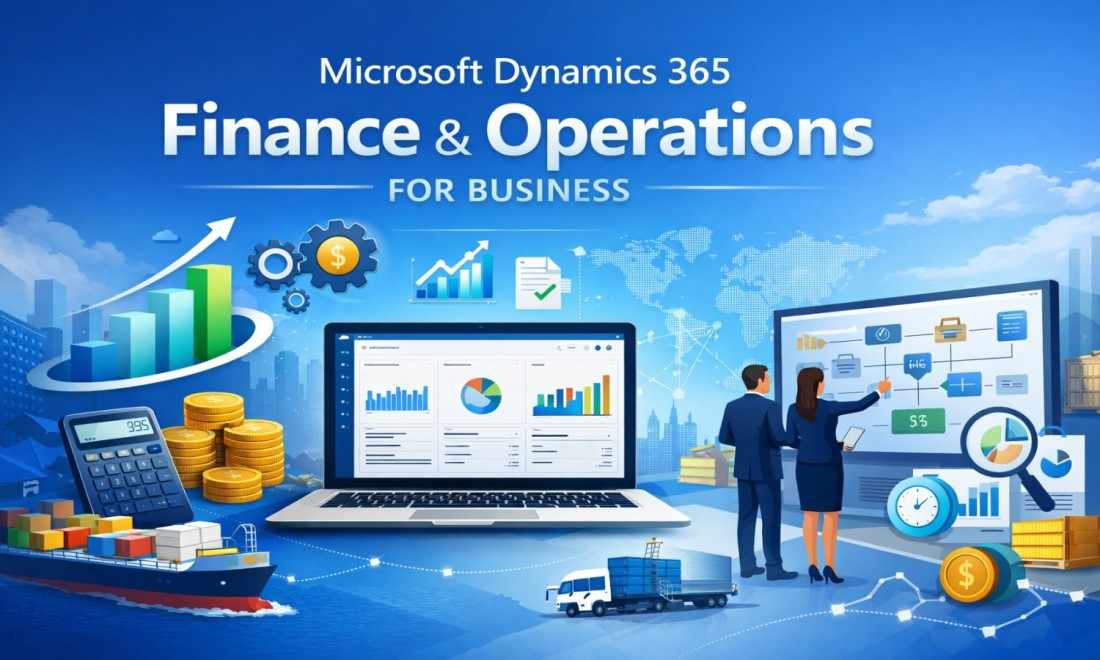
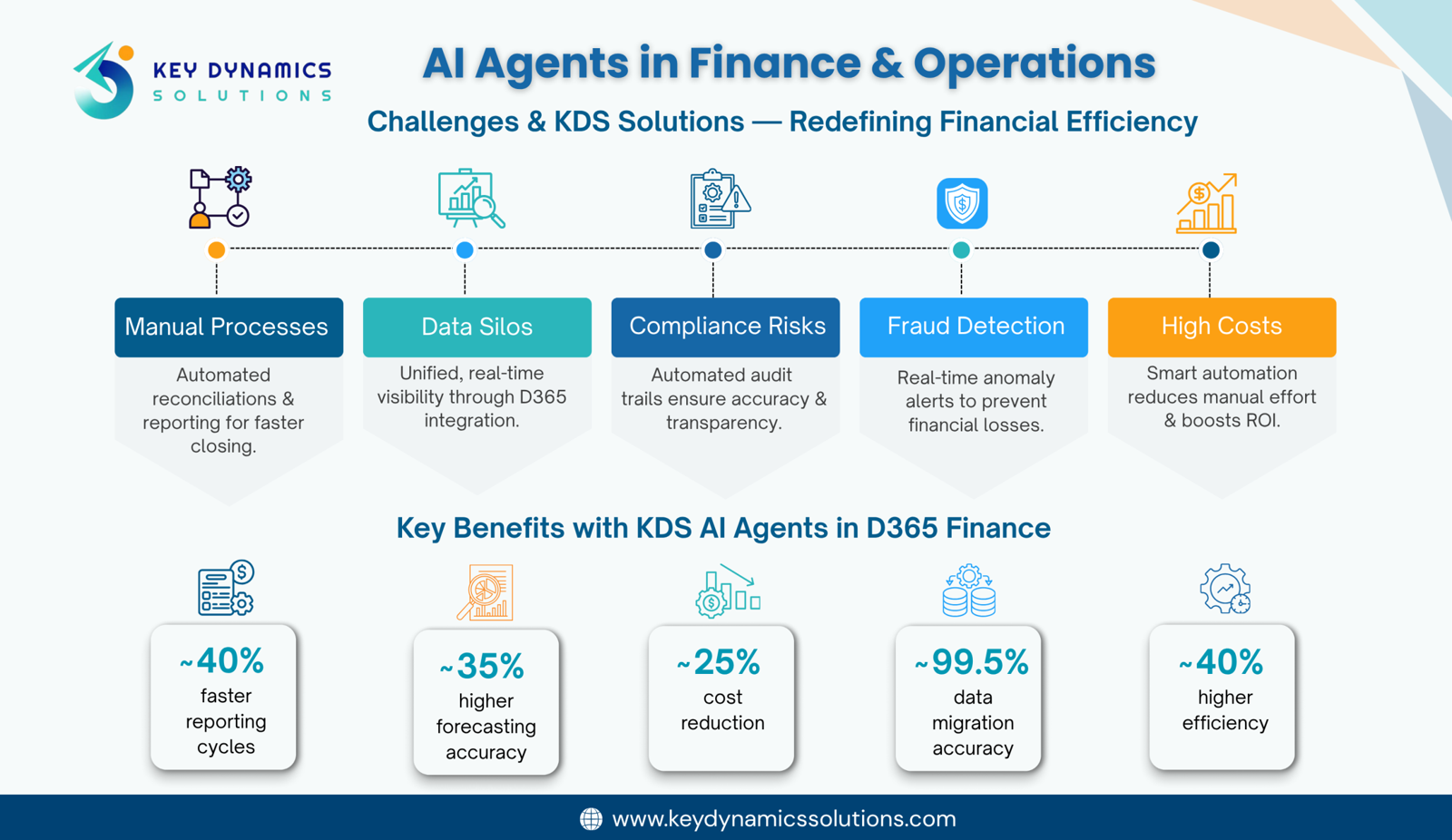

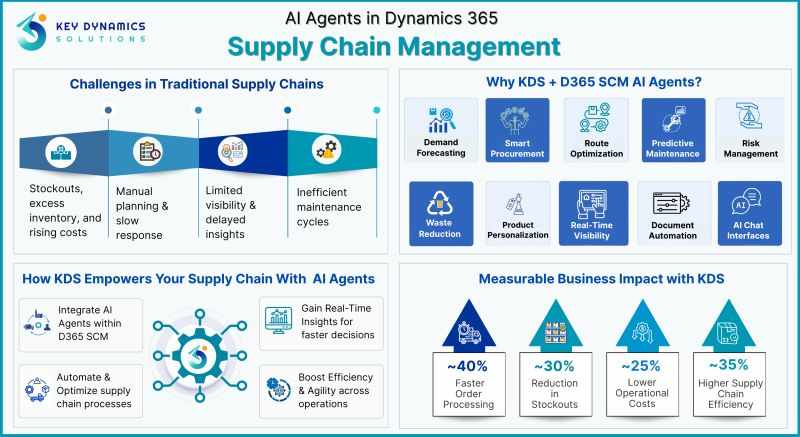



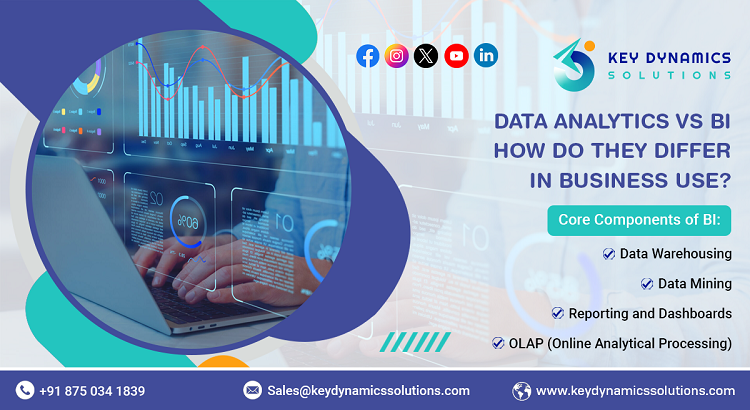







Write a comment ...